Microsoft Build 2025, held from May 19–22, unveiled a transformative vision for software development, emphasizing AI agents, developer empowerment, and deep platform integration. For us, attending provided invaluable insights into these advancements, enabling the team to strategize on integrating these technologies into our workflows.
A central theme of Build 2025 was the proliferation of AI agents designed to autonomously handle tasks across applications and services. Microsoft introduced over 50 new AI tools aimed at constructing an “agentic web,” where AI agents possess
GitHub Copilot evolved into a comprehensive AI coding agent, now open-sourced within Visual Studio Code. This move fosters community collaboration and transparency in AI development .
Azure AI Foundry expanded its offerings with over 1,900 models, including integrations with xAI’s Grok 3 and Grok 3 mini, developed by Elon Musk’s startup. This partnership positions Microsoft as a leading cloud provider delivering managed access to advanced AI models .
Enhancements Across Windows and Microsoft 365
Windows 11 introduced AI-powered shortcuts in File Explorer, enabling users to perform tasks like background blurring, object removal, and content summarization directly from the context menu. An “Ask Copilot” option was also added, enhancing user interaction with AI .
Microsoft 365 saw the introduction of “Team Copilot,” extending the AI assistant’s capabilities to collaborative tasks within Teams, Loop, and Planner. This feature allows Copilot to manage meeting agendas, track action items, and facilitate team collaboration .
Developer Tools and Open Source Initiatives
The Windows Subsystem for Linux (WSL) was open-sourced, marking a significant step toward greater transparency and community involvement in development tools .
Visual Studio received updates supporting .NET 10, and Visual Studio Code introduced multi-window support, enhancing the development experience .
Participating in Microsoft Build 2025 enabled us to gain critical insights into the latest advancements in AI and development tools, directly influencing our strategic planning and operational efficiency. The conference’s emphasis on AI agents, particularly the evolution of GitHub Copilot into a comprehensive AI coding assistant capable of autonomously fixing bugs and adding features, presented us with opportunities to streamline our development workflows and reduce manual coding efforts.
Engaging with sessions on .NET 10 and its integration with AI tools provided us with knowledge to modernize our applications effectively, ensuring compatibility and leveraging new features for enhanced performance. Furthermore, understanding the integration of AI within Microsoft 365 tools like Teams and Planner, through features such as Copilot, offered us avenues to improve internal project management and team collaboration by automating task suggestions and tracking.
Overall, our attendance at Build 2025 equipped us with actionable knowledge to adopt emerging technologies, enhance productivity, and maintain a competitive edge in the rapidly evolving tech landscape.
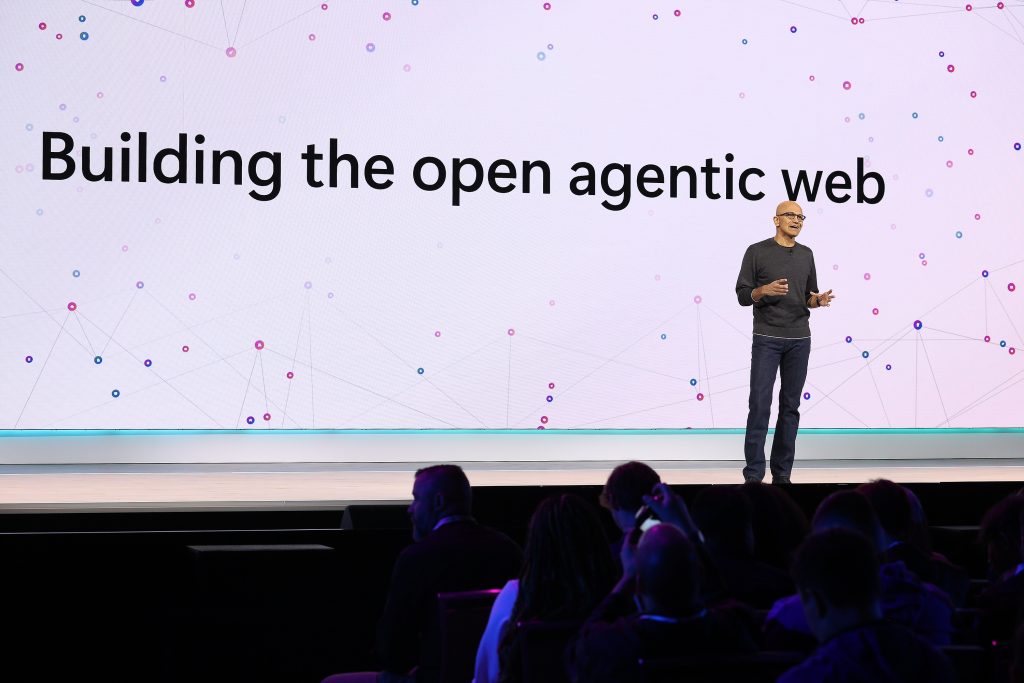
Leave a Reply